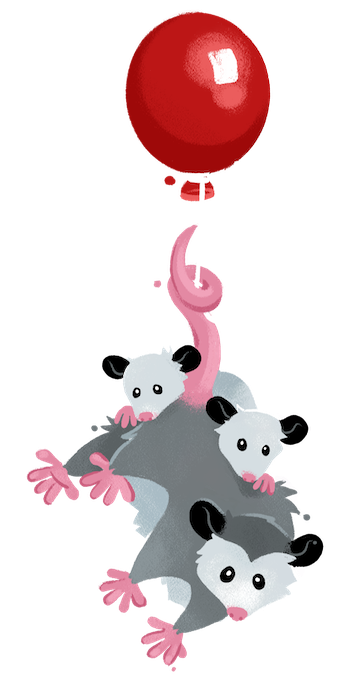Programmatic API New in v1.0.0 #
Starting in Eleventy 1.0, you can run Eleventy in your own Node script. (This is how the Eleventy Serverless plugin works, behind the scenes)
Contents #
Examples #
Write to the file system #
Don’t forget to install Eleventy into your local project first!
Next create a file called my-node-script.js with the following contents:
Filename my-node-script.js
const Eleventy = require("@11ty/eleventy");
(async function() {
let elev = new Eleventy();
await elev.write();
})();Then run your new script from the command line. Don’t include ~ $ when you run this command.
node my-node-script.jsDon’t write to the file system #
Using .write() will write your output to the file system. If, instead, you want to retrieve the content programmatically without writing, use .toJSON() or .toNDJSON().
JSON Output #
const Eleventy = require("@11ty/eleventy");
(async function() {
let elev = new Eleventy();
let json = await elev.toJSON();
// All results
console.log( json );
})();ndjson Output #
const Eleventy = require("@11ty/eleventy");
(async function() {
let elev = new Eleventy();
let stream = await elev.toNDJSON();
stream.on("data", (entry) => {
// Stream one output result at a time
let json = JSON.parse(entry.toString());
console.log( json );
});
})();Changing the Input and Output Directories #
The first argument is the input directory. The second argument is the output directory.
const Eleventy = require("@11ty/eleventy");
(async function() {
let elev = new Eleventy( ".", "_site" );
// Use `write` or `toJSON` or `toNDJSON`
})();Full Options List #
The third argument to Eleventy is an options object.
const Eleventy = require("@11ty/eleventy");
(async function() {
let elev = new Eleventy( ".", "_site", {
// --quiet
quietMode: true,
// --config
configPath: ".eleventy.js",
config: function(eleventyConfig) {
// Do some custom Configuration API stuff
// Works great with eleventyConfig.addGlobalData
},
});
// Use `write` or `toJSON` or `toNDJSON`
})();(More to come)