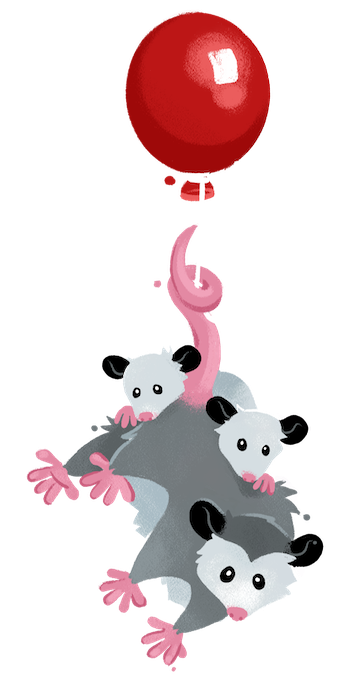Quick Tip #003—Add Edit on GitHub Links to All Pages
It’s nice to be able to instantly edit your HTML on GitHub when you spot an error or an improvement you can make. Why not facilitate this by adding an Edit this page on GitHub link to every page? You can see an example of this on our page footer.
Use a Layout File #
Make sure you’re using a Layout file so that you can add these to a single place and have the links applied to all of your pages.
Here’s a sample:
…
<footer>
© 2019 Eleventy
</footer>
</body>
</html>Add your link! #
Edit your layout file to add the link. Provide the URL to the base of your repo and use the Eleventy provided {{ page.inputPath }} variable to point to the correct input file. Yes, this will also work with paginated templates.
…
<footer>
© 2019 Eleventy
<a href="https://github.com/11ty/11ty-website/blob/main/{{ page.inputPath }}">Edit this page on GitHub</a>
</footer>
</body>
</html>That’s it!
All Quick Tips
#001—Inline Minified CSS#002—Inline Minified JavaScript#003—Add Edit on GitHub Links to All Pages#004—Zero Maintenance Tag Pages for your Blog#005—Super Simple CSS Concatenation#006—Adding a 404 Not Found Page to your Static Site#007—Fetch GitHub Stargazers Count (and More) at Build Time#008—Trigger a Netlify Build Every Day with IFTTT#009—Cache Data Requests